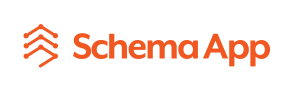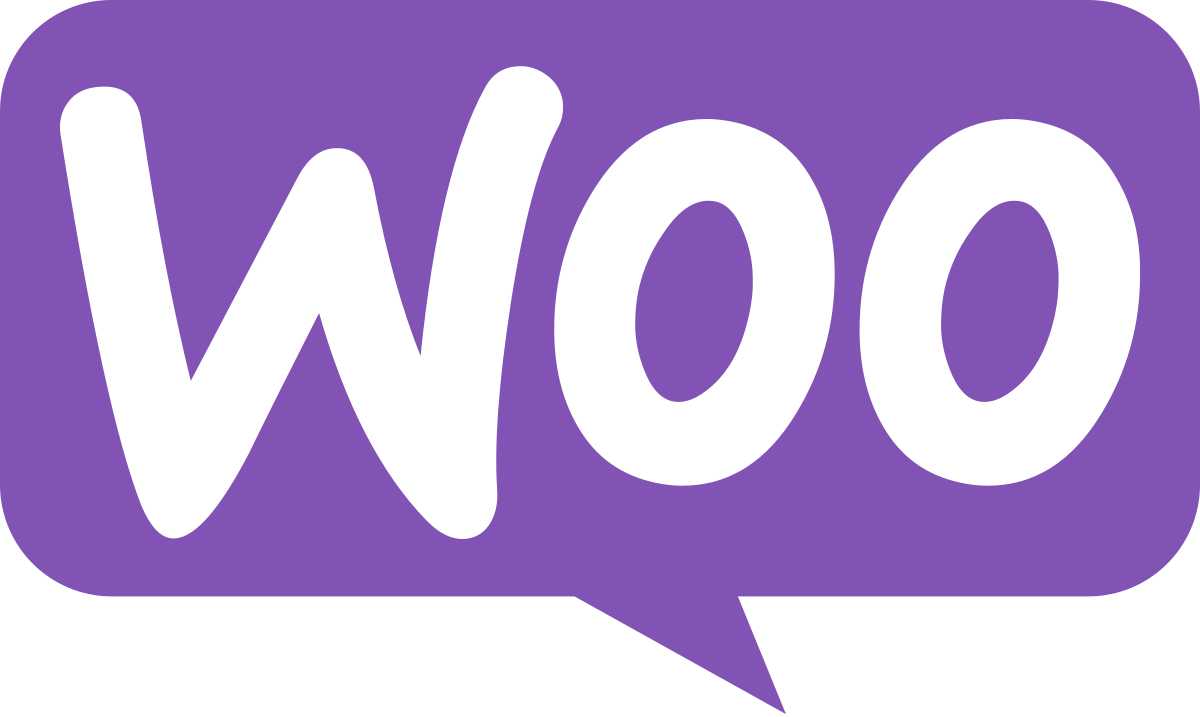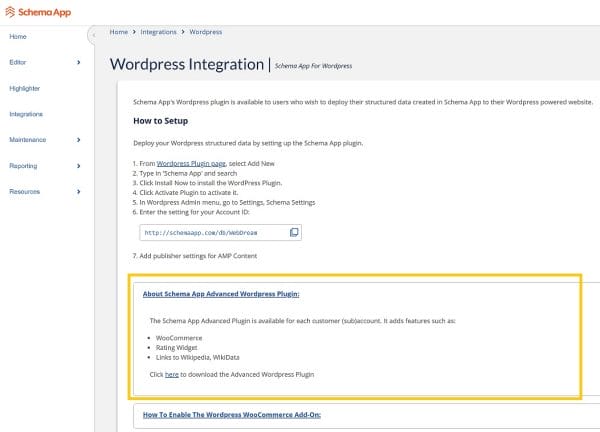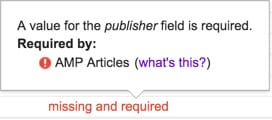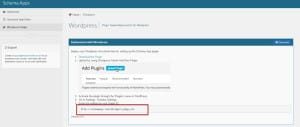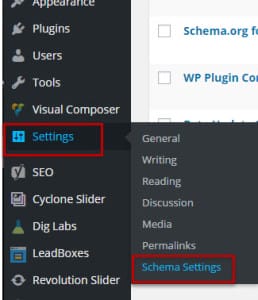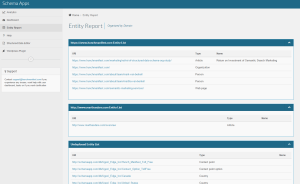Schema markup for WordPress,
WooCommerce & any other pages on your website
What’s included in the Advanced WordPress Plugin
WordPress Plugin
Automatically create default schema markup for article pages, blog posts, search pages, author pages and collection pages.
WooCommerce Plugin
Markup WooCommerce products and reviews across your website.
WooCommerce Plugin
Markup any page that needs to be marked up using the Schema App Editor. Pages include your Homepage, Contact page, About page, FAQ pages, and more.
How to upgrade to Schema App’s Advanced WordPress plugin
If your WordPress site is best suited for the Schema App Advanced WordPress Plugin + Pro Subscription, follow these steps:
Step 1
Download Schema App’s free WordPress plugin
Step 2
Subscribe for a Schema App Pro Subscription.
Start a FREE trial to see the benefits that structured data has to offer for your website!
Step 3
- Login to your Schema App Editor account.
- Select “Integrations” from the menu. If you haven’t picked an integration yet, all the available integrations will be listed.
- Find the WordPress tile, and click “Learn More”.
- Click on the “About Schema App Advanced WordPress Plugin” drop-down.
- Once the tab is open, click “here” to download the Advanced WordPress plugin.
To complete the installation, follow the remaining steps outlined in our Customer Support article here.
Frequently Asked Questions
Google’s testing tool includes validation for many features. Pages and posts are eligible for their Accelerated Mobile Pages. As a result, you see corresponding errors in the structured data testing tool.
Don’t worry, the default structured data you have from Schema App is working and valid. To meet the AMP requirements, several common errors might need to be resolved:
- author or author name missing: check that the page’s author is set up with a name.
- image: check that the page has a featured image set.
- publisher missing and required: check your Schema App Plugin settings page for Publisher setup. Available from WP Admin menu Settings –> Schema Settings.
- publisher logo: check your Schema App Plugin settings page for Publisher setup. Available from WP Admin menu Settings –> Schema Settings. Check the width and height of your photo comply.
Google Search Console report does not show data immediately, it often takes a couple days before you get reliable data. In the meantime, use Google’s Structured Data Testing Tool to validate your page markup. From your WordPress Page/Post Editor, the meta box below the editor shows the structured data from the Plugin and links the page to Google’s Testing tool. If you don’t see any data, check these steps:
First check what your Graph ID is.
Verify that this matches your Graph ID in your WordPress Schema Settings.
Yes, you can use the same graph ID across domains. The plugin for WordPress will detect the correct structured data based upon the URL.
This is primarily a technical limitation of WordPress. It uses a database called MySQL, a relational data model invented over 20 years ago and schema.org, invented 5 years ago, is based on a graph data model. To create robust tools for schema.org, we use a graph database and implement it off your server because WordPress’ database isn’t designed to handle it. It is possible to more tightly integrate with the WordPress REST API, and in the future we’d like to do that. In the meantime, in the page and post editors you will see the “Schema.org Structured Data” form below the editor that helps you interact with the Editor.
To extend the default markup, yes, you need to edit in the Schema App Editor.
It depends on what you’ve supplied Google Data Highlighter. The Schema App Plugin supplies markup for several types of pages by default, and so if you’ve also used the highlighter for Pages and Posts, you’ll have duplicate data. You may want to segment your content (e.g. Products in highlighter, Posts in Schema App), and there is no one way to do this. Reach out to us for a structured data strategy and we can map it out for you. Do note that the Google Data Highlighter is great, but only for supplying Google with schema.org data. It does not publish the data on the web for any other search provider (Yahoo, Bing, Yandex).
We implement the data using JSON-LD syntax, and at time of writing, Google added JSON-LD support for many search features. JSON-LD is the newest format, and all features released since 2015 were supported first and foremost in JSON-LD. As of February 26, 2016, you can now get rich snippets for Products and Reviews using JSON-LD. That means only Software Apps aren’t supported by JSON-LD, which are only available to test groups anyway.
For all other search features, e.g. Knowledge Graph, Content Carousels, Actions, Local Business JSON-LD is not only compatible but often the only way to enable the feature. See https://developers.google.com/structured-data/ for more information.
For pages and posts Editor screen we have an checkbox to disable the Schema output in the metabox options for the plugin. For broader cases or for larger groups of pages we provide a WordPress filter ‘hunch_schema_markup’ which you can use with PHP. You would add the filter for your certain page types or as needed for your scenario.
// Our filter callback function
function example_callback( $schemaJson, $postType ) {
// (maybe) modify $schemaJson
return $schemaJson;
}
add_filter( ‘hunch_schema_markup’, ‘example_callback’, 10, 3 );
Yes, we can mark up any type of templated page using the Schema App Highlighter. With the Highlighter, there are several ways we can implement the markup, with the most common method being, via a tag manager.
Yes, when you purchase the plugin for multiple domains, you’ll benefit from a reduced price per domain. To view the pricing, go to our Pro Subscription 14-day free trial page and adjust the # domains under the “Subscription Plan” in the form. You can toggle between monthly and annual pricing to see the total cost.
Schema App WooCommerce Plugin
The WooCommerce plugin requires a Schema App monthly subscription, which also gives you access to the Advanced WordPress Plugin.
Bring out the full potential of schema markup for product (http://schema.org/Product). This plugin is built so that you can inform Google about the unique quality of your WooCommerce site. This way, when a search engine crawls your site it can see all of your products and understand how it can find you buyers, including all variations.
The Schema WooCommerce Plugin fully implements schema for WooCommerce. If you are looking for the most comprehensive schema.org product plugin for WooCommerce, you’ve found it.
WooCommerce’s default markup only goes part way in this regard, our plugin fills in the rest. On top of it all, we keep it fiercely up to date. With this plugin, you get a rich snippet! Our newest update maps all your custom attributes. This means that if you have made some custom attributes on your product that align with schema.org markup for product, such as color or weight, we will use the schema.org/Product markup designated for that specific attribute. If the custom attribute is not in schema.org, we will map it to the generic additionalProperty class. Never has their been a more comprehensive Schema.org markup plugin for WooCommerce!
Schema WooCommerce Plugin provides:
- More than twice as much schema.org data than WooCommerce defaults
- Fixes the WooCommerce Structured Data error
- Pricing variations, item conditions
- Full support for product variations
- All Custom attributes mapped into Schema.org/additionalProperty
- Google Merchant compliant JSON-LD (see Google Requirements)
Here is what’s included in product markup, everything in bold is over and above the default markup:
- Name
- Description
- Url
- Sku
- Image (the whole product gallery)
- Offers (price, currency, availability)
- AggregateRating
- Review
- Category
- Color
- Item Condition
- GTIN (including gtin8, gtin12, gtin13, gtin14) Global Trade Identification Numbers
- Related Products
- Upsell Products
- Dimensions (height, width, length including mapping to universal unitCodes)
- Weight (includes mapping to universal unitCodes)
- Offer Variations (Each product variation is mapped to unique Offers)
- ALL Custom Attribute Properties to additionalProperty
Frequently Asked Questions
Yes! When you subscribe to Schema App, you have access to the Schema App Advanced WordPress Plugin. This plugin includes the WooCommerce plugin as part of your subscription fee.
Yes, it produces both product or review rich snippets.
Yes, and Google Merchant Centre now supports and recommends JSON-LD for doing this. Google’s article for setting up Structured Data for Merchant Centre.
We recommend you add new structured data markup with JSON-LD, separate from your HTML markup, especially if your product data contains variants. Added markup are distinct from any user-facing code, which makes it easier to maintain. Any structured data markup specifically designed for Google usage can be added without changing any of the visual elements of your site. Note that the code that generates your structured data needs to be kept in sync any changes to the user-facing elements on your site.
Note: For best results using variable products, make sure the ID in product feed match the SKU.
We provide more than twice as much schema.org markup than WooCommerce. WooCommerce plugin provides the basic markup to get you rich snippets – we provide all of the same properties. We also provide the following product characteristics:
- Category
- Color
- GTIN
- Related Products
- Upsell Products
- Dimensions
- Weight
- itemCondition (New, Used, etc)
- Variations
- Mapping of all product attributes into additionalProperty
Lastly, we fix problems with WooCommerce structured data:
- breadcrumbs are not a property of Product
- Authors are People not Things.
Absolutely, for the first time you can get all the benefit of rich snippets, verbose structured data and custom themed product templates all together. There is a caveat however, if you’ve implemented Schema.org using microdata or rdfa within your HTML product templates, you are recommended to disable those so that it doesn’t collide with this plugin’s structured data. However, the default WooCommerce product template removes that for you.
The goal of this plugin is to improve the structured data for your site without changing your sites appearance. WooCommerce allows themes to override templates to appear consistent with its look and feel. As a plugin author, we can rely on knowing WooCommerce’s templates but not every theme. Therefore, this plugin’s template overrides the WooCommerce templates but it can be overridden by the theme template.
Check your website by going to WP Admin –> WooCommerce –> System Status page. Check if “content-single-product.php” appears in the Template section. If it is there, then your theme overrides WooCommerce’s template. To preserve the look and feel of your website, Schema App WooCommerce does not override these.
If Schema App WooCommerce is installed and active, a product page tested on Google Structured Data Testing Tool will show 2 products.
How to change your theme templates so the plugin will work
- Change the theme templates: To markup WooCommerce pages correctly this plugin uses four template overrides. You will want to remove any HTML with itemprop, itemscope and itemtype from the 4 template files listed above.
- Remove the theme templates: An easy way to do this would be to rename your theme’s template files mentioned above. This would restore this plugin’s templates, which are exactly the same as WooCommerce’s templates minus the structured data.
1.5.12 – May 6, 2021
- Fix, PHP 8 compatibility
1.5.11 – December 8, 2020
- Improve, Optimize Category pages in WooCommerce
1.5.10 – November 11, 2020
- Improve, Additional GTIN support from “WooCommerce Product Feed Pro” plugin
1.5.9 – August 7, 2020
- Fix, Updated BreadcrumbList markup based on Google’s schema
- Fix, Plugin adhere to parent WP Plugin’s breadcrumb settings
- Fix, Updated all Schema.org context to https
1.5.8 – February 26, 2020
- Fix, isRelatedTo and isSimilarTo non existing product attribute error
- Improve, added setting to enable/disable isRelatedTo and isSimilarTo markup on product detail page
1.5.7 – January 29, 2020
- Improve, isRelatedTo and isSimilarTo product schema to include necessary markup like sku, gtin, offers, review, rating and brand.
1.5.6 – September 5, 2019
- Feature, Add support for GTIN via “WooCommerce UPC, EAN, and ISBN” plugin
1.5.5 – July 29, 2019
- Improve, Migrate license web service
1.5.4 – April 9, 2019
- Improve, added setting to select short or full description for generating description markup
1.5.3 – February 22, 2019
- Fix, added URL to offer schema
- Fix, Change itemCondition to full URL
1.5.1 – December 1, 2018
- Fix, Shortcode showing in Product description
1.5.0 – October 18, 2018
- Feature, add schema.org/BreadcrumbList to Products
1.4.0 – October 15, 2018
- Feature, Both Price & Sale Price now included
- Fix, Min Max Price Warnings when no variant price available
1.3.1 – February 9, 2018
- Fix, adds AggregateRating worstRating
1.3.0 – December 12th, 2017
- Feature, OfferCatalog for Product Attribute (archive) pages
- Improvement, move schema data to Footer (vs Header) to improve page rendering speed
1.2.0 – November 10th, 2017
- Feature, OfferCatalog add Offer price or AggregateOffer for variables
- Feature, Product Offers get names, useful for multiple variants
- Feature, Product Brands, attribute mapped by name, added support for WooCommerce Brand plugin
- Fix, OfferCatalog ItemList, seller improvement, images reuse @id.
- Fix, conflict with Divi theme override of WC Shop page
1.1.1
- Fix, check version of WC but is not yet defined
1.1.0
- Feature, OfferCatalog add aggregateRating
- Fix, SDTT error when Ratings were missing
- Fix, Output Seller markup once, repeat with @id
- Fix, OfferCatalog numberOfItems for all posts, not shown
1.0.2
- Fix, compatibility with PHP v7.1
- Fix, license activation
1.0.1
- Fix, WooCommerce disabling hook location
1.0.0
- Feature, Add http://schema.org/OfferCatalog for Product Category pages
- Feature, Upgrade support of WooCommerce v3
- Feature, Add support for Testimonials by WooThemes
- Feature, configuration option for itemCondition
- Feature, Add Product @id, seller
- Fix, improve plugin updater
- Fix, separate markup for Product multiple categories
- Documentation, slight improvements for clarification
If you are on a version prior to 1.0 then we recommend you upgrade.