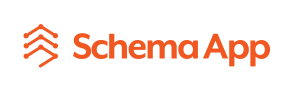Implementing Schema Markup on your website is a powerful way to enhance your organization’s online presence. However, to maximize its effectiveness, it’s crucial to develop a comprehensive strategy tailored to your specific business goals.
Before diving into implementation, ask yourself: what am I aiming to achieve through Schema Markup? Which key content or business entities do I want to highlight in search results? How can Schema Markup support our overall SEO and content strategy?
A thoughtful Schema Markup strategy can help you:
- Target the right rich results
- Develop your content knowledge graph
- Increase organic traffic and CTR in search
- Identify gaps in your content and inform your content strategy
In this article, we outline the steps you can take to create a Schema Markup strategy for your website.
Let’s get started!
Step 1: Identify Key Entities in Your Content for Structured Data Opportunities
The first step to implementing Schema Markup is identifying the key entities that represent your business and where they are located on your site. This process will help you recognize the structured data opportunities across your website.
1.1 List the Key Entities That are Relevant to Your Business
You can start by creating a list of key entities that make up your business, such as:
- Business name and contact information
- Products or services
- Key personnel (e.g., owner, management team)
- Locations (for businesses with multiple branches)
- Authoritative content about your industry or expertise
For example, Pizza Palace is a local pizza restaurant owned by Enrico Picolli with over 20 locations across Ontario, Canada. Pizza Palace sells different types of pizzas (i.e. pepperoni, Hawaiian, etc.) and appetizers through their online site. Pizza Palace, along with its products, locations, and owner are key entities related to the business. These entities are also described across their website content.
1.2 Locate Relevant Web Pages
Once you’ve identified your key entities, you can identify which page on your website best describes each entity. This will help you determine which top-level Schema.org type you should use to mark up each page.
As per our previous example, the Pizza Palace home page has detailed information (i.e. address, logo, telephone number, etc.) about the organization. Therefore, it should be the entity home for the organization Pizza Palace.
Similarly, Pizza Palace has product detail pages for each of its pizzas. Therefore, these product detail pages should be the entity home for each product.
Pro Tip: If you don’t have a page about any of your key entities, this is an opportunity for you to create new content to describe the entity.
1.3 Map Content to Schema.org Types
Once you have your list of entities and where they live on your site, you can identify the corresponding Schema.org type for each entity.
Back to our example— “Pizza Palace,” being the organization’s name, would best correspond with the Organization type. Therefore, you would mark up the homepage with Organization markup to help search engines clearly understand the key information about the Organization.
Pro Tip: If you’re new to the Schema.org vocabulary and need more clarity on identifying types and properties within your content, we recommend reading our guide to the Schema.org vocabulary.
1.4 Create an Entity Mapping Table
Next up, it’s time to organize your findings in a table format for clarity. Here’s an example continuing with our hypothetical local pizza business:
| Entity | Schema.org Type | Relevant Web Page for Entity |
|---|---|---|
| Pizza Palace | Organization | Homepage |
| Pepperoni Pizza | Product | Product Detail Page |
| Enrico Picolli (Owner) | Person | Founder Page |
| Downtown Location | LocalBusiness | Downtown Locations Page |
By completing this step, you’ll have a clear overview of your key entities and where they appear on your website, setting the foundation for your Schema Markup strategy.
Although you could jump into creating the Schema Markup without completing this step, creating an Entity Mapping Table will help you track your progress and facilitate collaboration with others on your Schema Markup strategy.
Step 2: Review Eligible Rich Results for Your Pages
Once you’ve identified your key entities, the next step is determining which rich results are available and relevant to your content. This will help you prioritize your Schema Markup efforts for maximum visibility in the search results.
2.1 Understand Available Rich Results
Before you dive into rich results, we recommend familiarizing yourself with the types of rich results offered by Google. Google has over 30 rich results, some more applicable than others. The most common types of rich results include:
Within Google’s structured data guidelines, you can see which Schema.org properties are required and recommended to achieve your target rich results. If your page does not have the content for the required properties, you must add the content to your site before you markup the required property.
2.2 Match Your Content to Eligible Rich Results
You can review your key content identified in Step 1 and determine which rich results each page might be eligible for.
For example, Pizza Palace has 25 product detail pages (PDPs), each with reviews and ratings related to the relevant product. Since the PDPs have the right content, they should be eligible for a review snippet-rich result when we add AggregateRating and Review markup.
When you’ve identified the rich results each page could be eligible for, you can add it to the previous table you’ve created. Here’s an example continuing with the table we created for the pizza business in Step 1:
| Entity | Schema.org Type | Relevant Web Page for Entity | Current Content | Eligible Rich Results |
|---|---|---|---|---|
| Pizza Palace | Organization | Homepage | Business info, featured pizzas | N/A |
| Pepperoni Pizza | Product | Product Detail Page | Price, Reviews, Ratings and Description of the pizza | |
| Enrico Picolli (Owner) | Person | Founder Page | Profile info, links to social media profile | N/A |
| Downtown Location | LocalBusiness | Downtown Locations Page | Address, hours, contact info | Local Business |
Not every Schema.org type is eligible for a rich result. However, you can nest relevant markup within your pages if you have the appropriate content and achieve a rich result.
2.3 Ensure Your Content Aligns With the Structured Data Requirements for Each Rich Result
Before implementing Schema Markup, it’s crucial to verify that your content meets the requirements for each desired rich result if that is your goal. This step helps ensure your markup efforts are effective and compliant with search engine guidelines.
Other actions to consider in this step include:
Review Google’s guidelines: Check the requirements for each rich result type you’re targeting. These requirements may be content-related (e.g. Aggregate Ratings require the reviewCount), but they also may be more general guidelines (e.g. There should only be one Product or ProductGroup per page). Google provides detailed documentation for each rich result in their structured data documentation.
Audit your content: Compare your existing content against the requirements. Look for any gaps or missing elements.
Update content if necessary: If your content doesn’t fully meet the requirements, now is the time to update it. This might involve adding more detailed information, reorganizing content, or creating new page sections.
Step 3: Assess Implementation Methods for Ease and Coverage
After identifying your key entities and desired rich results, it’s time to consider how to implement your Schema Markup strategy effectively. This step focuses on balancing high-value opportunities with practical and manageable implementation methods.
3.1 Analyze Pages for Individual or Repeating Content
The implementation strategy for one-off or individual pages will likely be different than highly templated or repeating page types. For this reason, we recommend determining whether your content follows single or recurring patterns:
- Individual Page: Unique content, generally dissimilar to other pages on the website (e.g. About Us or Contact Information pages)
- Recurring Pages: Pages with a similar content structure repeated across multiple URLs (e.g. product detail or location pages)
3.2 Assess Existing Capabilities
From here, evaluate your current technical setup:
- Check if your Content Management System (CMS) has built-in Schema Markup functionality
- If it does, determine whether it meets your requirements or needs enhancement from other methods or sources
3.3 Consider Implementation Methods
There are many ways to implement Schema Markup. We recommend exploring the different available approaches to implementing Schema Markup to decide what best suits your organization’s needs and capabilities:
- Manual Implementation: You can author your markup for each page manually and add it directly into the HTML of the page
- Plugin or SEO Tool Implementation: You can use Schema Markup plugins designed to generate Schema Markup (these can be limited in their capabilities)
- Full-Service Schema Markup Solution Providers: You can also hire an end-to-end Schema Markup solution Schema App to help you author, implement and manage your Schema Markup on an ongoing basis
3.4 Assess Automation Possibilities
Implementing Schema Markup manually can be tedious, complex, and time-consuming. This is especially true for large organizations managing thousands of content pages or even multiple domains.
This is when it becomes crucial to identify and leverage opportunities to automate your Schema Markup implementation:
- For recurring content patterns, consider templated solutions like the Schema App Highlighter
- Explore API integrations for dynamic content
- Investigate tools and plugins that can generate and update markup automatically and dynamically
Schema App automatically deploys Schema Markup to your website at scale, so you can save time, make updates faster, and reduce delays caused by waiting for IT/developers. It works with all website platforms because of our integrations with Tag Manager, JavaScript, or our custom add-ons for WordPress, Shopify, BigCommerce, Drupal, etc. Explore our integration options.
3.5 Plan for Scalability
A common goal for most organizations is to grow. Therefore, planning for scalability is a must!
Ensure your implementation strategy can grow with your business:
- Choose methods that can easily accommodate new content or site sections
- Consider future rich result types you may wish to target
By completing this step, you’ll have a clear understanding of how to implement your Schema Markup strategy efficiently and at scale, taking into account your current capabilities and future business needs.
Learn the basics of Schema Markup and how to build an effective Schema Markup strategy.
Best Practices for Schema Markup
Here are some things to keep in mind as you develop your Schema Markup strategy and evaluate your site content.
- Use JSON-LD (rather than microdata or RDFa), as recommended by Google
- Use the most specific Type possible
- Only markup content that is visible on the page
- Identify one key page for each business concept
- Include an @id attribute to the entities in your Schema Markup
- Nest the entities in your Schema Markup to accurately showcase their relationships on a page
So now you know how to identify which pages you should optimize and how to determine the best approach depending on the page type.
At Schema App, we help you go beyond the fundamentals of SEO, leveraging structured data to showcase your unique value in search. In a rapidly changing SEO landscape, we introduce agility to your digital team, saving you time and resources for managing other aspects of your business portfolio.
See how our end-to-end Schema Markup and knowledge graph solution can help your website stand out in search.
Start reaching your online business goals with Schema Markup.

Ruby Ross is the Learning and Enablement CSM at Schema App and specializes in empowering our customers to independently author and deploy high-quality Schema Markup. She is the friendly face behind Schema App’s support channel and Knowledge Base.