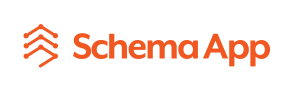A Schema Markup Solution that Integrates with All Websites
Simply set up the integration with our Schema App Platform with your website once and your SEO team can deploy or update Schema Markup in the form of JSON-LD on any page or page groups within minutes using the Schema App Editor and Highlighter, without any dependency on your IT team.

How We Integrate With Your Website
Every website is built differently. However, the Schema App Platform can connect with any website through one of our custom CMS integrations, JavaScript embedded via a tag manager or directly onto the page.
CMS Specific Integrations
Deploy your Schema Markup created in our Highlighter or Editor tool to your website directly using our custom CMS integrations.
JavaScript via Tag Managers
Deploy your Schema Markup created in the Schema App Highlighter and Editor tool to your site using a JavaScript code embedded through a tag manager.
- Google Tag Manager
- Adobe DTM
- Adobe Launch
- Tealium
- Ensighten Manager
JavaScript Directly on Page
Use JavaScript to integrate with the Schema App Platform on any CMS or website.
Simply add the code directly on any page to deploy the markup your team created on the Schema App Editor and/or Highlighter tool.
Are you ready to integrate with Schema App?
Get in touch with us today to see how we can integrate Schema App and deploy markups at scale on your website
Frequently Asked Questions
The Schema App Editor is a tool that allows users to create Schema Markup for individual web pages without having to write any code.
The Schema App Highlighter is a tool that allows users to create and update Schema Markup for groups of pages with a similar layout (i.e. blog, products, services, industries, locations, etc.) and deploys the markup to thousands of those pages at the same time.
The Schema App platform can also pull in content from other content hosting platforms such as:
- Brightcove
- Vimeo
- Youtube
- Bazaar Voice
- Trustpilot
- Google Merchant Center
- and more
Get in touch with our team to learn about integrations with other platforms.
When it comes to integration methods, our ideal method is for server-side deployment through our custom CMS integrations. This method would have no impact on your page speed.
However, depending on your website’s requirements, your site might require Javascript integration. This may impact your page performance, and more specifically the impact on rendering time. To help you better understand the impact, here’s an article on how our JavaScript works and the impact to page performance.
Yes, we can! To date, we have been able to integrate with every website we work with. Get in touch with us today to learn how we can integrate with your website.
If your website uses Adobe Experience Manager, Drupal, WordPress, Shopify or BigCommerce, we would suggest using our custom CMS integrations to integrate Schema App with your website.
If there isn’t a CMS-specific integration that works with your website, our most commonly used integration method is through javascript embedded via a tag manager because of the ease of implementation.
You can opt to use:
- A different integration method for each CMS
- The same integration method for all your CMSs
It is up to your discretion as all methods will still enable your team to manage the markup for each CMS on the Schema App platform.
If you have any questions regarding integrations with your site, get in touch with us.
It depends. If you are using a Tag Manager and your SEO team manages the Tag Manager, then your IT team does not have to be involved.
Larger enterprises typically require their IT team to do a one-time setup of the plugin or to identify which container on the CMS they want to put the JavaScript.