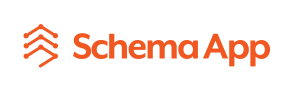If you have a WordPress website, take it to the next level with Schema Markup.
Schema Markup (aka Structured Data) is an advanced SEO strategy. When you optimize your website with Schema Markup, you are translating it into the language of search engines called schema.org, so it can be better understood. Proper Schema Markup can make your brand and content eligible for rich results. Google offers more than 32 different rich results you can achieve, and Schema App enables them all.
Schema App offers Schema Markup solutions to help brands drive quality search traffic to your WordPress sites. Our solutions scale to serve any size business and our customer success team helps you measure the ROI. Schema Markup is complicated, but with Schema App we make it fun.
Schema App Solutions for All Sizes of WordPress Sites
Get Schema Markup automatically added to your WordPress Page
Free WordPress Plugin
Schema App automatically creates default Schema Markup for article pages, blog posts, search pages, author pages, and collection pages. Maximize your Schema Markup by leveraging WordPress’s out-of-the-box capabilities with Schema App’s solutions.
Get Access to the Schema App Platform and our High Touch Support Services
End-to-end Schema App Solution
Simply integrate your WordPress site with our Schema App platform using the plugin and we’ll take care of the rest. You’ll get a dedicated Customer Success Manager who will support you with strategy, troubleshooting, and reporting so your SEO team can focus on other key activities.
Every brand is unique, and every website is unique. We’ve put together a helpful chart for you to match with the Schema App solution that is best suited for your WordPress site.
Frequently Asked Questions
Free WordPress Plugin
By installing Schema App’s free WordPress plugin, you will get the Schema.Org AMP compliant markup for all of your page and post content.
The following page types get default schema markup:
- Page: http://schema.org/Article
- Post: http://schema.org/BlogPosting
- Search: http://search.org/SearchResultsPage
- Author: http://schema.org/ProfilePage
- Category: http://schema.org/CollectionPage
- Tag: http://schema.org/CollectionPage
- Blog: http://schema.org/Blog
- BreadcrumbList: http://schema.org/BreadcrumbList
- WebSite: http://schema.org/WebSite
This is primarily a technical limitation of WordPress. It uses a database called MySQL, a relational data model invented over 20 years ago and schema.org, invented 5 years ago, is based on a graph data model. To create robust tools for schema.org, we use a graph database and implement it off your server because WordPress’ database isn’t designed to handle it. It is possible to more tightly integrate with the WordPress REST API, and in the future we’d like to do that. In the meantime, in the page and post editors you will see the “Schema.org Structured Data” form below the editor that helps you interact with the Editor.
It depends on what you’ve supplied Google Data Highlighter. The Schema App Plugin supplies markup for several types of pages by default, and so if you’ve also used the highlighter for Pages and Posts, you’ll have duplicate data. You may want to segment your content (e.g. Products in highlighter, Posts in Schema App), and there is no one way to do this. Reach out to us for a structured data strategy and we can map it out for you. Do note that the Google Data Highlighter is great, but only for supplying Google with schema.org data. It does not publish the data on the web for any other search provider (Yahoo, Bing, Yandex).
We implement the data using JSON-LD syntax, and at time of writing, Google added JSON-LD support for many search features. JSON-LD is the newest format, and all features released since 2015 were supported first and foremost in JSON-LD. As of February 26, 2016, you can now get rich snippets for Products and Reviews using JSON-LD. That means only Software Apps aren’t supported by JSON-LD, which are only available to test groups anyway.
For all other search features, e.g. Knowledge Graph, Content Carousels, Actions, Local Business JSON-LD is not only compatible but often the only way to enable the feature. See https://developers.google.com/structured-data/ for more information.
There is no specification requiring videos to be self-hosted as long as the markup follows the required properties. Additionally, there is no reason it wouldn’t be eligible for rich results.
Embedded YouTube videos will receive automatic markup.
Yes, we can mark up any type of templated page using the Schema App Highlighter. With the Highlighter, there are several ways we can implement the markup, with the most common method being, via a tag manager.